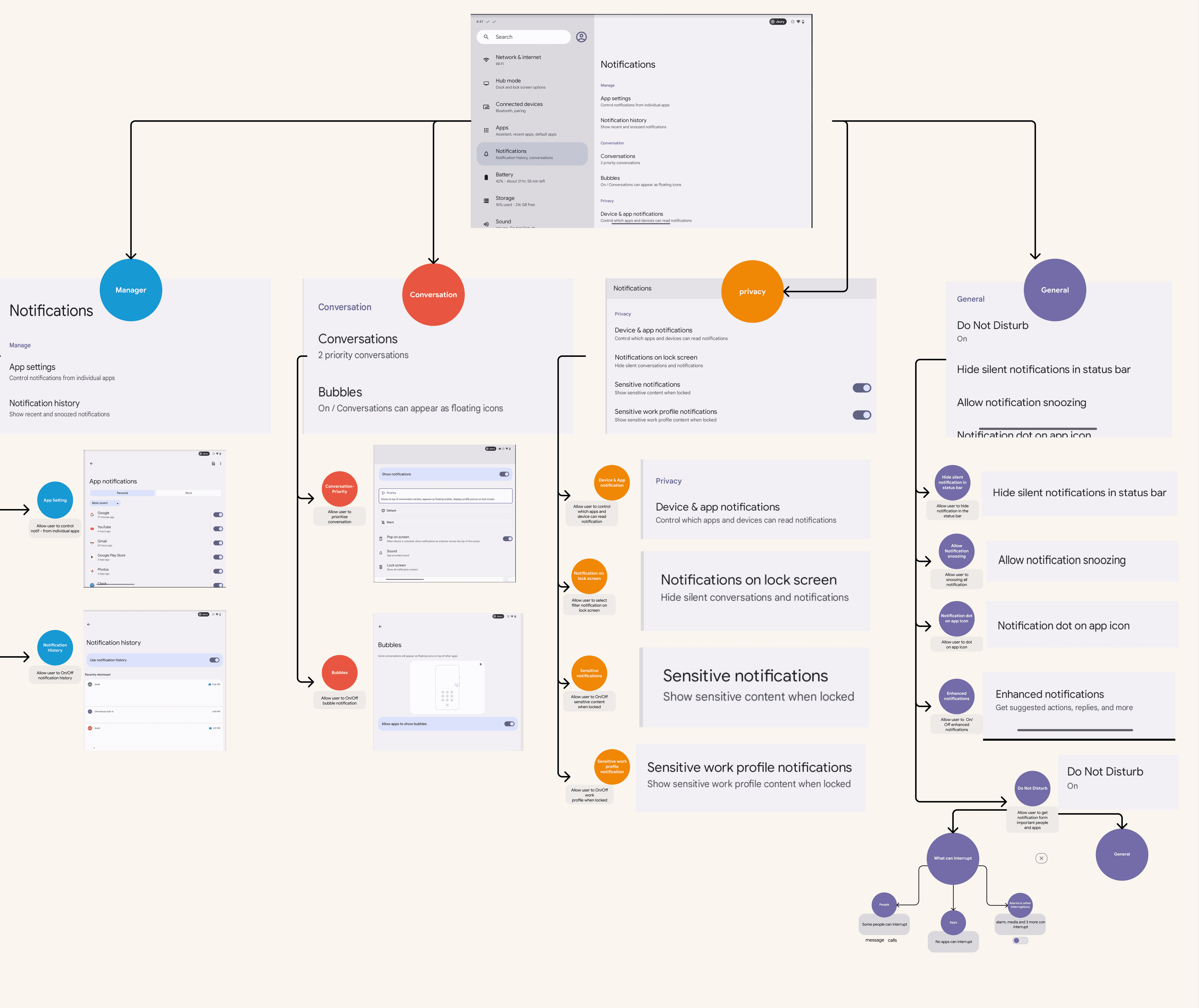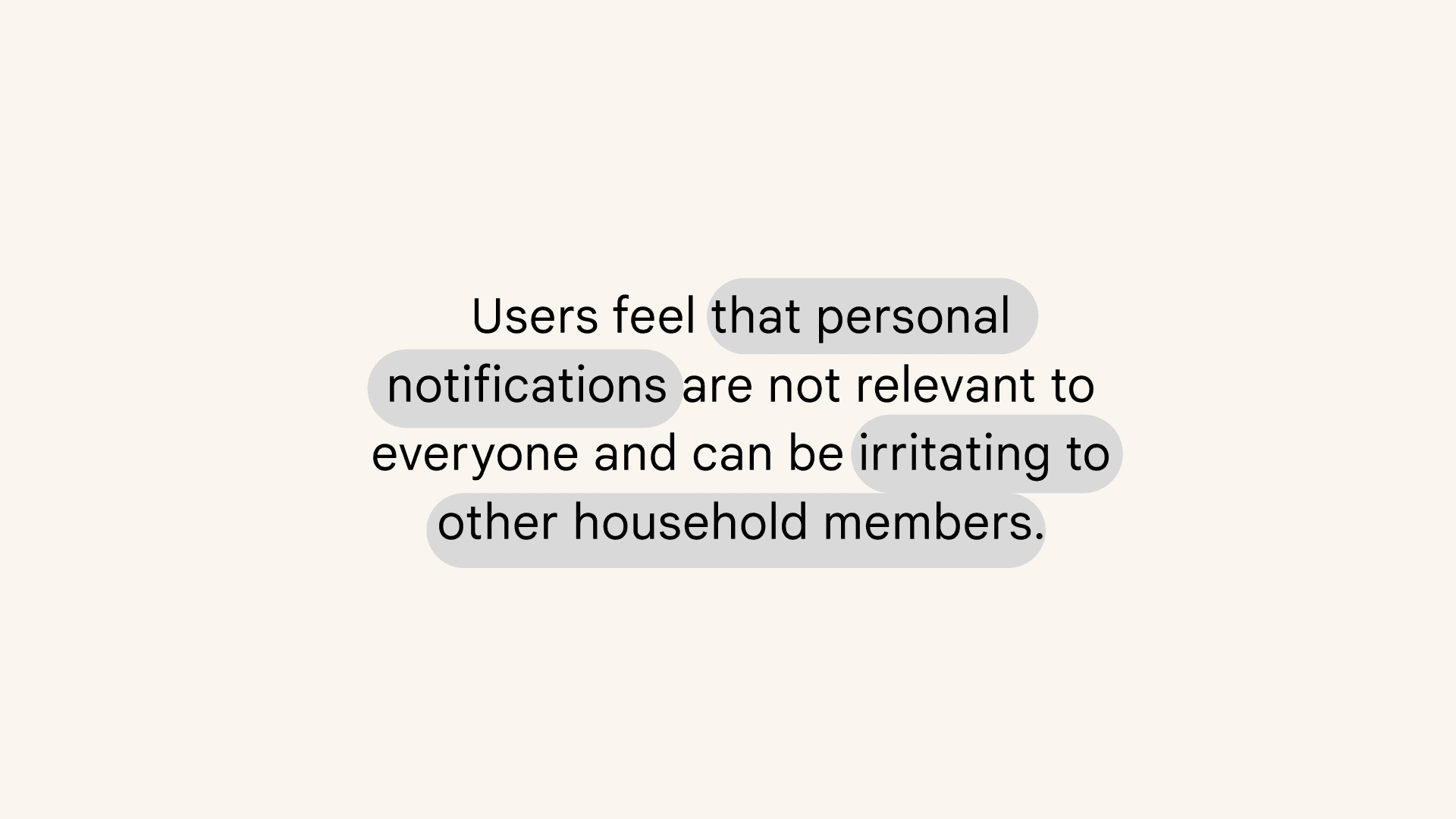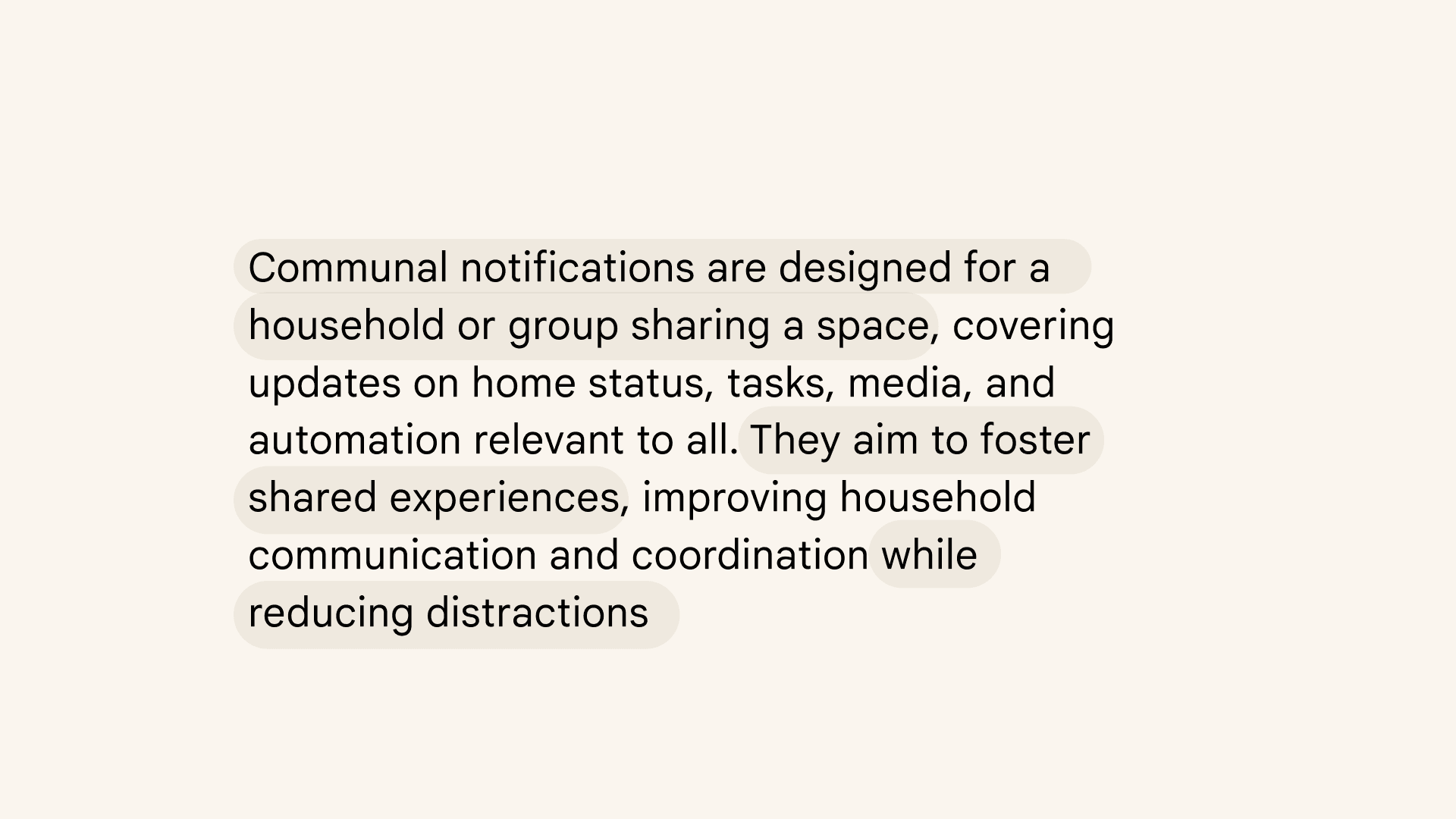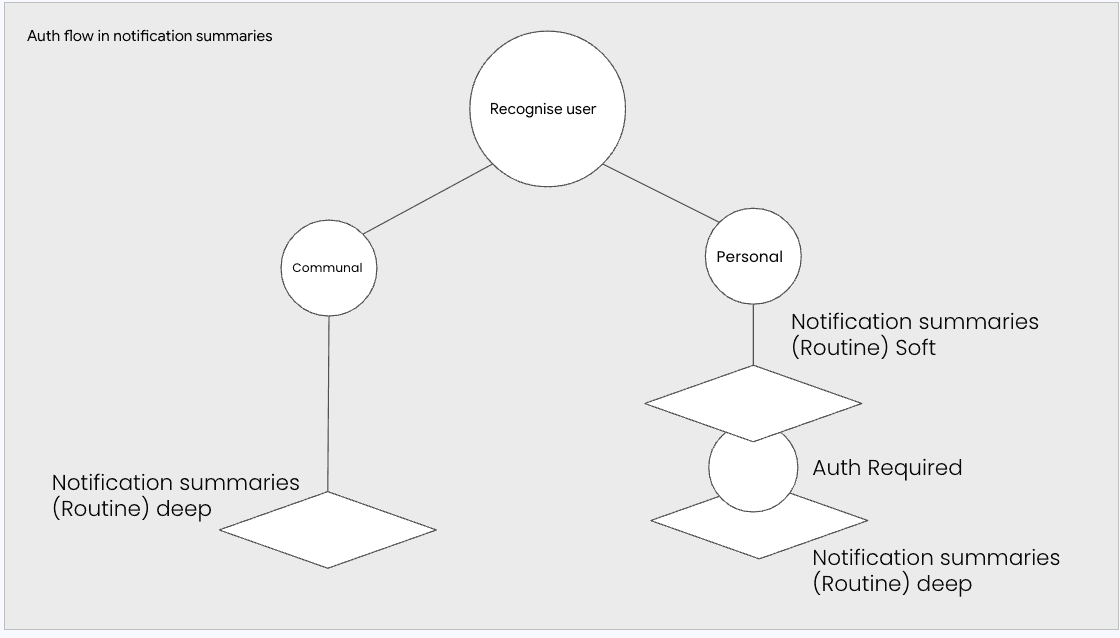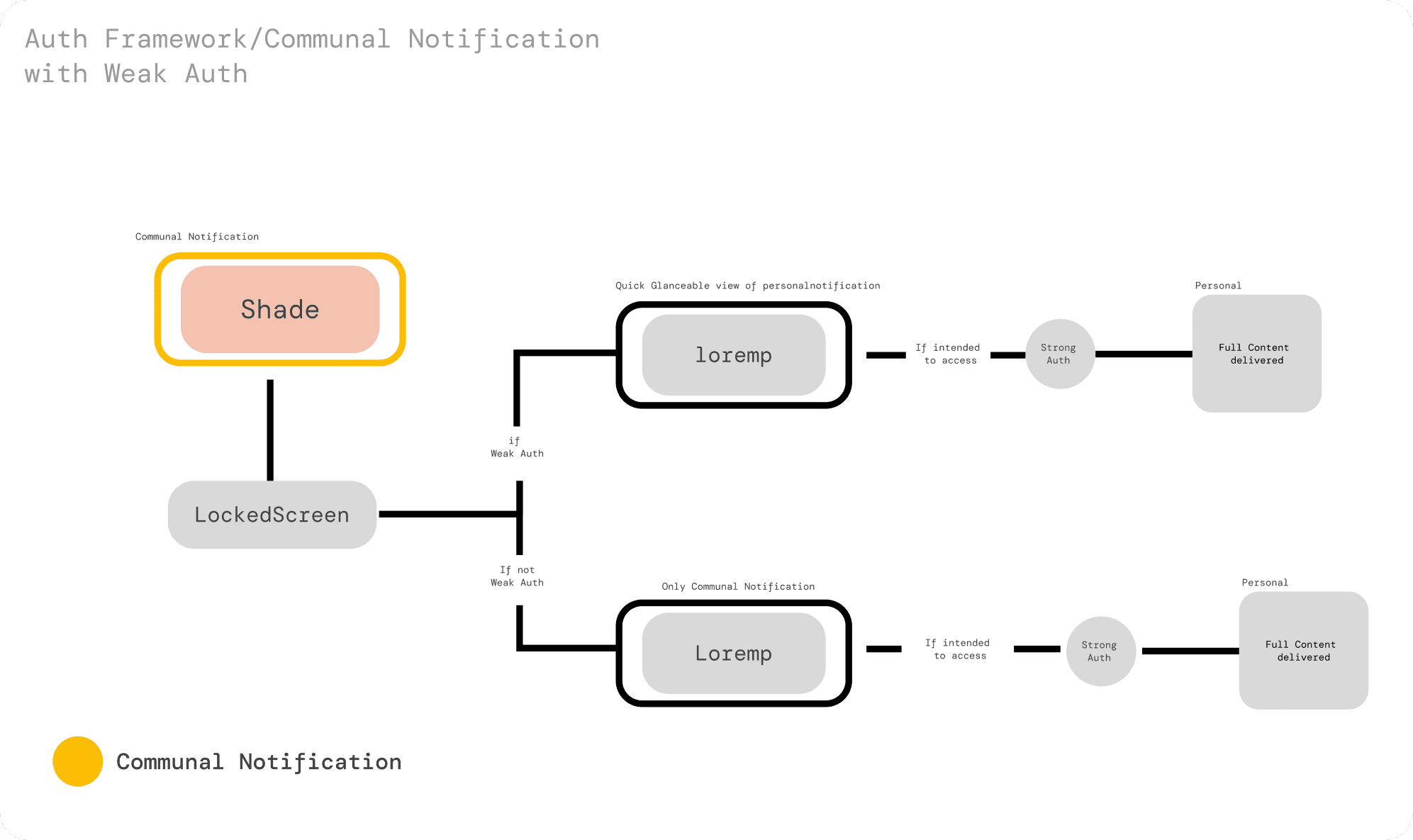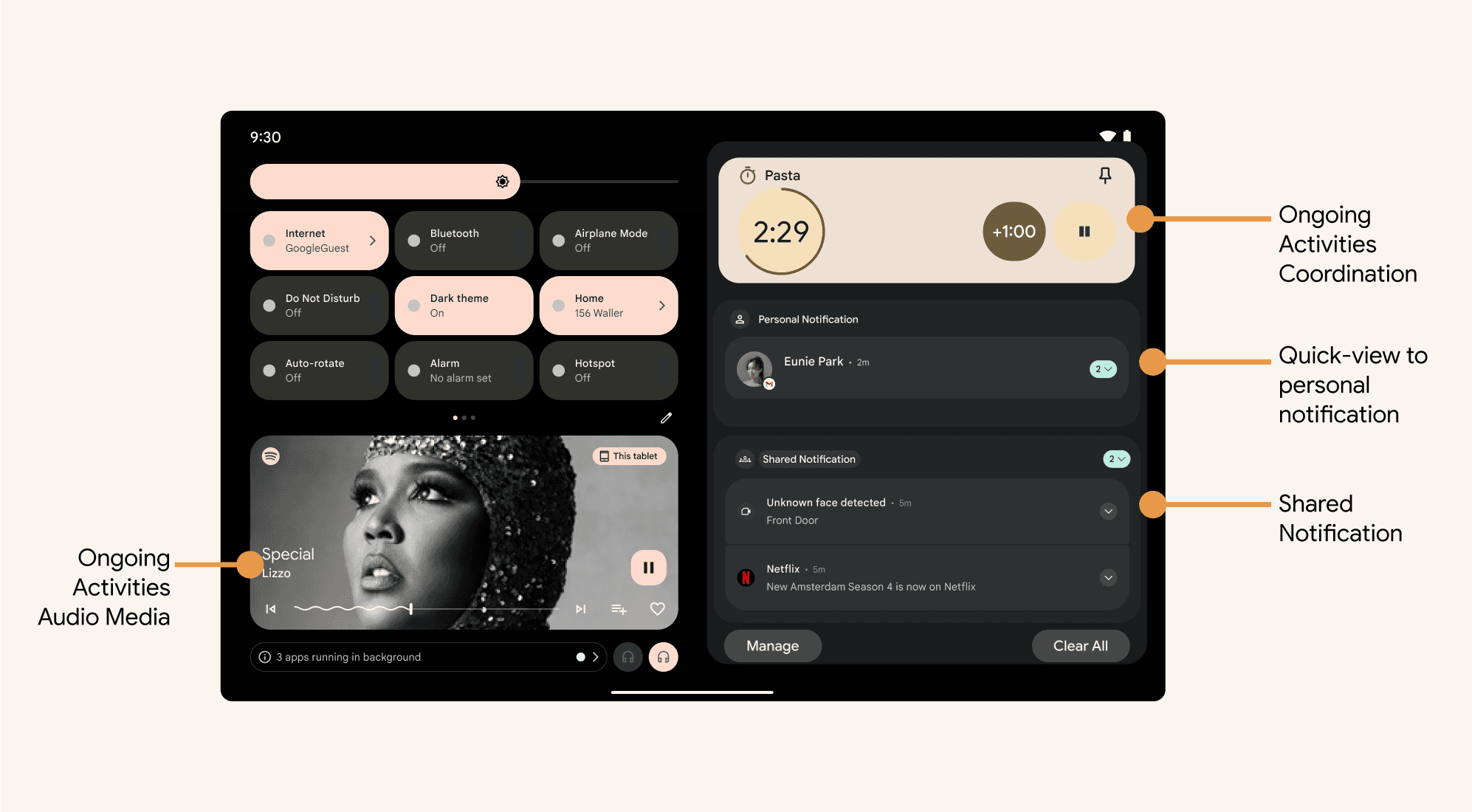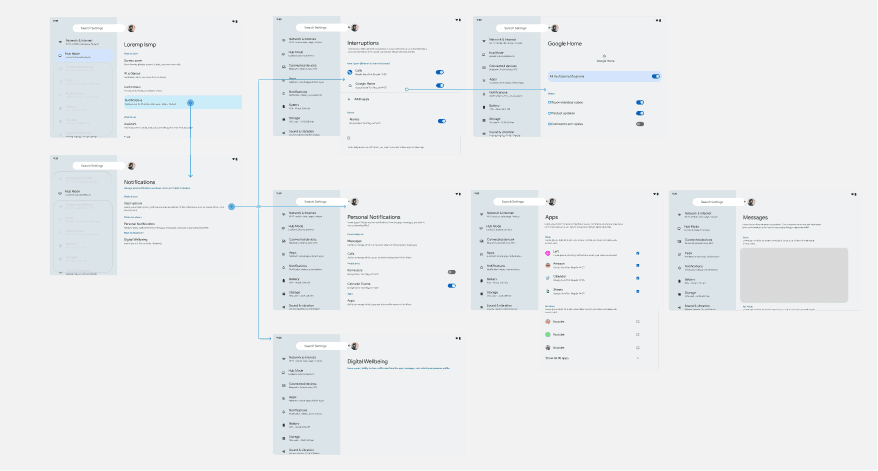Designed a Shared Notification Solution for the Pixel Tablet
What I did
Stakeholder
involved
UX designer working with a cross-product area team (tablets, Android, and Assistant)
Overview
The new Pixel tablet brings a new value proposition to the dock. We need to understand how notifications will appear when the tablet is on the dock and is shared between household members.
Task
Design and implement a communal notification system for Software update, when the Tablet is on the dock.
TL:DR
Design and implement a communal notification system for Software update that enhances communication and minimizes distractions in shared spaces, especially when the Tablet is on the dock.
Audit of Current Notification System:
Reviewed the existing notification system flow to understand how notifications are treated on mobile/personal devices.
Diagram Creation:
Developed diagrams to visualize all spaces where notifications are delivered to the user.
Mapped out notification settings on the Android operating system.
Component Analysis:
Identified all current components used in the system-level for notifications.
Determined components that could be utilized to deliver a communal or shared notification experience when the tablet is docked.
Visual and Content Review:
Identified minor bugs in the visual design and writing content that need to be addressed to better serve the tablet consumer base.
User Research:
Collected user research data from previous UX research to understand user desires and current pain points in the experience.
Collaboration and Documentation:
Initiated collaborative documents describing the new behavior for this communication method and the role of privacy.
Wireframe and System Flow Development:
Created different wireframes and system flows to pinpoint areas where authentication will be required to protect user privacy.
Reduced Distractions: Minimizes irrelevant notifications.
Customized Experience: Personalized notification preferences.
Increased User Engagement: Tailored notification experiences can boost product engagement.
Enhanced Productivity: Efficient notification management can lead to improved user productivity.
Positive User Experience: A seamless and personalized notification system can lead to higher user satisfaction and retention.
I Led Communal Notification System Design and Implementation.
During the discovery phase, I initiated a comprehensive analysis of the current user experience to identify existing challenges and areas for improvement. One of the significant challenges encountered during this phase was that all the collected user research was predominantly focused on the mobile experience. However, through consultations with various user research experts and stakeholders, I was able to extract valuable insights that specifically addressed communal or shared spaces.
I Focused on Smart Home Insights for Communal Spaces"
A particular emphasis was placed on extracting insights from smart home devices, given their alignment with user mental models and expectations. Through this process, I gained a deeper understanding of user expectations and mental models related to communal spaces. I identified the importance of delivering relevant and targeted notifications to minimize distractions and enhance user satisfaction in shared environments.
I Defined Communal Notification Standards
Now that I had a better understanding of the space and user expectations, it was crucial to define what a communal notification entailed. To initiate this process, I began drafting a product documentation requirement in collaboration with other interaction designers. This document detailed all the user experience research insights, described how the system would function, and outlined early hypotheses to explore what we believed would offer the most value to users. This document served as a central knowledge hub, facilitating partnerships with the cross-functional team
I Addressed Stakeholder Feedback on Privacy Concerns
After presenting to stakeholders, a major feedback concern was the privacy aspect of the system, specifically how notifications would be displayed on the screen. Questions arose regarding whether all notifications default to communal when the tablet is docked, if user whitelists can be shared, and whether a risk-based approach categorizing notifications as low, medium, or high risk of privacy leaks would be adopted, and how this would be implemented.
To address this request, I developed a diagram illustrating how we can disclose varying densities of information based on different signals. Leveraging the authentication capabilities of the device, once a user is recognized through a weak authentication signal, the device will display a soft notification summary. If the user intends to access the notification in-depth, an additional layer of strong authentication will be required before the device displays more detailed information
I Developed Dynamic Notification Architecture and Wireframes
Due to DNA (Dynamic Notification Architecture), much of the visual design in this work is concealed. In crafting this solution, I initiated the process by identifying all the areas where notifications are situated. Subsequently, I created low-fidelity wireframes to illustrate and communicate how these notification events will appear to the user, supporting diverse use cases such as Interruption, Ongoing activity, and notifications.
I Explored Entry Points for Dynamic Notification Experience
After receiving approval for the privacy concerns by adding alteration points to the user-flow, I explored different entry points into the experience across various spaces. The one below is the notification center. Users can access it by swiping down on their tablet, where they can view ongoing activities and separate their communal notifications from personal ones.
I Enabled Granular Control over Communal Notifications
All the work created was essential to allow users to categorize what type of communication they would like to be communal and which ones they would like to keep as personal. For this, I analyzed the current notification user-flow for different use cases and created a user flow that allows users granular control over communal notifications.
Adapting to Constraints: Throughout this project, I faced two significant challenges that required strategic adjustments in our approach. The first challenge arose due to project limitations; I was unable to collaborate directly with user research to gain a deeper understanding of the user's mental models. Instead, I leveraged previously conducted studies on similar devices and worked closely with our user researcher to identify user pain points and determine what improvements were necessary.
The second challenge was obtaining buy-in from cross-functional partners. Introducing a new concept like communal notifications meant there was a steep learning curve for many team members unfamiliar with this approach. I took the initiative to educate the team on the concept of communal notifications, emphasizing their benefits and how they enhance the user experience. This education process was crucial to aligning everyone's understanding and gaining support for the new feature.
Learn More